On this, Post we will be giving you guidance on How to Unlock Xiaomi Redmi 8A Bootloader. So before installing TWRP Recovery or any custom recovery on your Xiaomi Redmi 8A device, your Xiaomi Redmi 8A bootloader should be unlocked first. If you unlock the bootloader of your Xiaomi Redmi 8A, you have voided the warranty from the company to you. By Unlocking the Bootloader of your device, you can install recovery, Flash Rooting file or custom ROM.
Xiaomi Redmi 8A Key Specs & Features
Table of Contents
- 6.2 inch infinity-V IPS Display, 720 x 1520 pixels (271 ppi)
- Android 9.0 Pie
- Octa-core Qualcomm SDM439 Snapdragon 439 CPU
- 12 MP Rear Camera and 8 MP Front Camera
- 2GB RAM / 3GB RAM
- 32GB inbuilt Storage, up to 512GB memory card
- 4G LTE Network
- 5000 mAh Li-Po Non-Removable Battery
- Fast Charging (18W)
What is Unlock Bootloader?
A Bootloader is a code which runs on every device when turning on. This code helps initializes some hardware and then loads ramdisk and the kernel, and gets the boot process going. So this process is known as Bootloader. The same concept applies to all the technical stuff such as Laptop, PC, Smartphones and any such device. Every Android OEM manufacturers lock the bootloader even though it is an Open Source. So if you want to try any Custom Rom, it is impossible to load the Custom Rom without the Unlock Bootloader. So Manufacturer made a policy of making the Smartphone with Unlocked Bootloader will void the warranty. They want you to stick with the Stock ROM. Unlock Bootloader allows you to Root your Android Smartphone, Flash TWRP and Custom Rom in a simple easy method.
Before Unlocking your bootloader, I just want to warn you that By doing this, you will lose your warranty and sometimes brick your device. So Do read carefully before Unlocking your device.
Follow the guide below to Unlock Xiaomi Redmi 8A Bootloader, please you are warm not to try this on other Smartphones. This method to unlock Xiaomi Redmi 8A bootloader is simple to follow. please do read the below steps below carefully.
How to Unlock Xiaomi Redmi 8A Bootloader
Now you can unlock bootloader easily by following this simple guide on How to Unlock Bootloader on Xiaomi Redmi 8A. Official Bootloader Unlock for Xiaomi Redmi 8A will also void the device warranty. So if you planning to unlock Xiaomi Redmi 8A bootloader, then it’s always better to wait until your warranty gets over. In case if you have unlocked the bootloader, then you can always re-lock the bootloader on your device anytime.
What you need:
- This Update is only for Xiaomi Redmi 8A users.
- You need a Laptop or PC.
- Working USB Cable.
- Charge your phone to at least 70% battery.
- Techswizz.com is not responsible for any damage to your phone while installing this Update.
- Make sure that you have the latest USB drivers installed.
- Download Mi Flash Unlock tool
- Download the adb and fastboot driver / adb folder
- Take a complete backup of your phone and then proceed.
Steps to on How To Unlock Xiaomi Redmi 8A Bootloader
- First of all, you need to enable the developer option and activate the USB debugging on Xiaomi Xiaomi Redmi 8A.
- Now activate the OEM unlock status on your Xiaomi Xiaomi Redmi 8A.
- You can now download the Mi Flash Unlock Tool and extract the zip file
- Open the MiFlashUnlock from the folder that you extracted
- Click on Agree
- Now you will be asked to Log in. Log in with your Mi Account, If you don’t have one then Sign UP – CLICK HERE to Sign Up
- After Login, the validation process will start and you will get a message that “Your device is not Supported”. Don’t worry! Now Click the “Go” button and it will take to the page http://en.miui.com/unlock/
- You will see a blue screen on the page with text UNLOCK YOUR MI DEVICE
- Click the Unlock Now button
- In the browser you will be asked to log in with Mi Account again, So log in and Fill your details with your Mobile Number
- You will receive an OTP for verification on your phone.
- Enter the OTP number on the browser to complete the process.
- You need to wait until your application is accepted.
- When your application is approved, you will again receive an OTP in your registered phone number.
- Now confirm the OTP number on the Unlocking screen
- You are almost done. Now you will have the ability to Unlock your device from Mi Unlock Tool
- Open the Mi Unlock Tool from the extracted folder and now you should have the permission to unlock the phone.
- Once your phone is connected, the Unlock button will become active.
- Simply Click on Unlock and your bootloader will be unlocked and Start Flashing Custom Recovery, Custom Rom and more.
- Enjoy! You have finally have unlocked the bootloader.

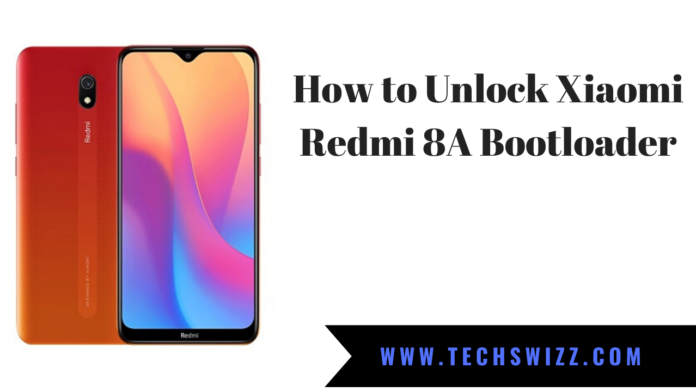
















Hmm it appears like your site ate my first comment (it was extremely long) so I guess I’ll just sum it up what I wrote and say, I’m thoroughly enjoying your blog. I too am an aspiring blog writer but I’m still new to the whole thing. Do you have any suggestions for first-time blog writers? I’d really appreciate it.|